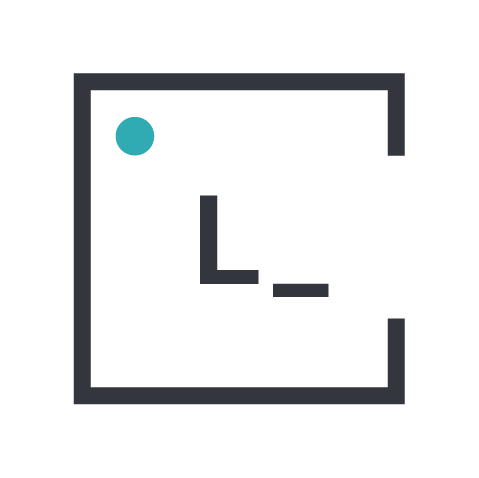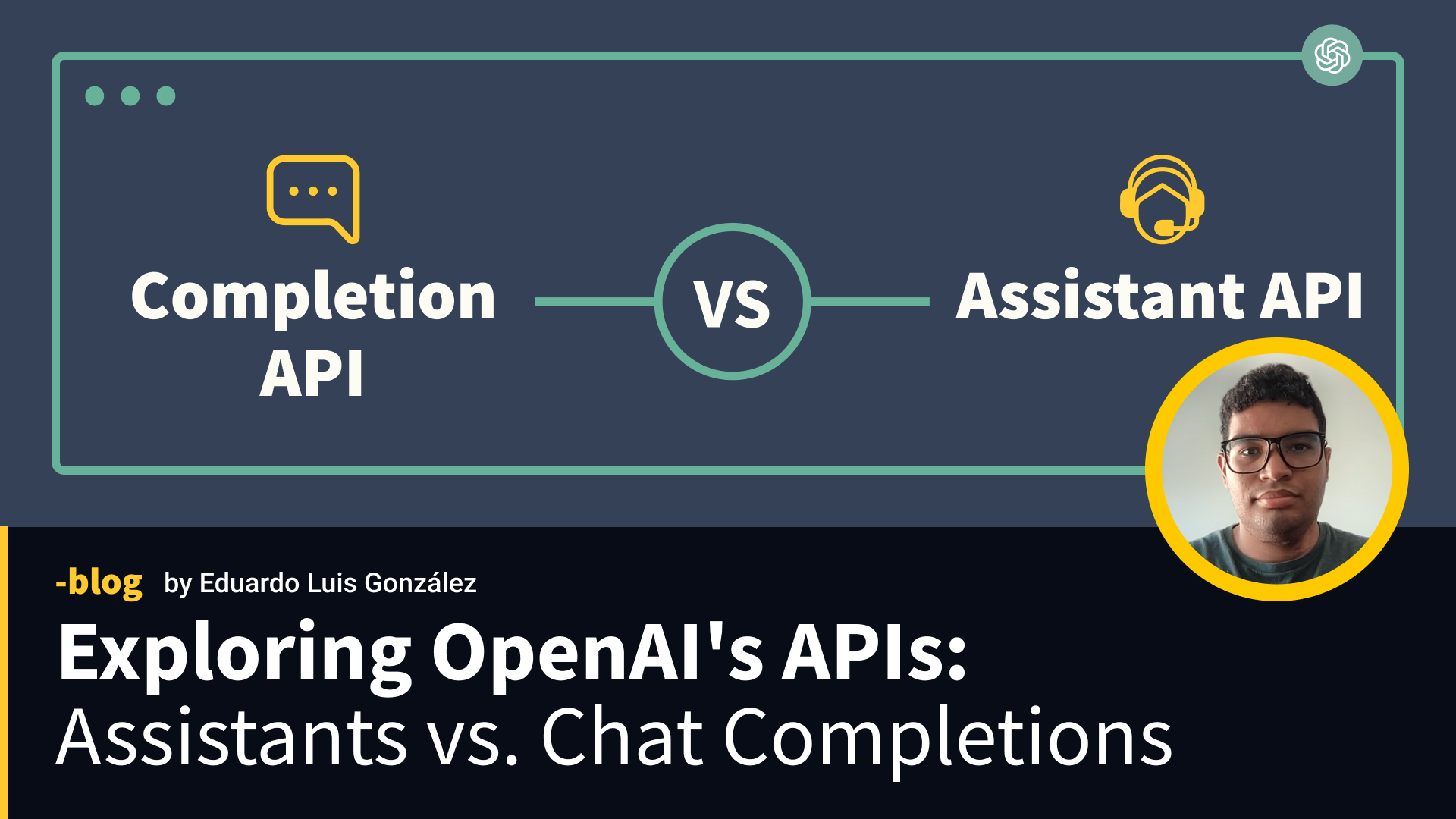In this era of digital innovation, we focus on two key tools from OpenAI: the Assistants API and the Chat Completions API. These APIs, fundamental in creating virtual assistants with natural language capabilities, offer different functionalities tailored to various needs. While the Assistants API is ideal for applications requiring detailed context management and prolonged conversations, the Chat Completions API is more suitable for agile and direct responses. Furthermore, we will address how these APIs facilitate the generation of Retrieval-Augmented Generation (RAG), an advanced technique for handling large volumes of information. This comparative analysis seeks to provide clarity on the appropriate choice of OpenAI’s API for different scenarios, driving more effective solutions in the field of artificial intelligence.
General Comparison
| Aspect | Assistants API | Chat Completions API |
|---|---|---|
| Initial Setup | Create an Assistant with defined capabilities. | No explicit setup of an Assistant is required. |
| Session Management | Initiate and manage a thread for ongoing conversations. | No explicit session or thread management; each request is independent. |
| Interaction Handling | Interact through the Runs API, considering the entire conversation context. | Send the entire chat history in each request, including system prompts and previous interactions. |
| Context Management | Persistent context through the thread, suitable for extended conversations. | Context is provided in each request; best for single interactions or where full context is included each time. |
| Complexity | More complex setup, offering detailed control and customization. | Simpler and more straightforward, with less granular control. |
| Ideal Use Cases | Best for detailed, context-heavy conversational applications. | Suited for simpler chatbots or applications where each response is standalone. |
| Capabilities | Advanced capabilities like integration with a code interpreter, online search for information queries, the ability to retrieve knowledge from uploaded files, and function calling. | Primarily focused on function calling, with less emphasis on extended capabilities beyond generating text responses. |
Starting a Chat
Chat Completions API
import requests
import json
# Set your OpenAI API key
api_key = 'your-api-key'
# Define the headers
headers = {
'Authorization': f'Bearer {api_key}',
'Content-Type': 'application/json',
}
# Chat Completions request data
data = {
'model': 'gpt-3.5-turbo', # Replace with your chosen model
'messages': [
{'role': 'system', 'content': "You are a helpful assistant."},
{'role': 'user', 'content': "Hello, who are you?"}
]
}
response = requests.post('https://api.openai.com/v1/chat/completions', headers=headers, data=json.dumps(data))
print(response.json())Assistants API
import requests
import json
# Set your OpenAI API key
api_key = 'your-api-key'
headers = {
'Authorization': f'Bearer {api_key}',
'Content-Type': 'application/json',
}
# 1. Create an Assistant
assistant_data = {
'instructions': 'My custom Assistant',
'name': 'Math Tutor',
'tools': [{'type': 'code_interpreter'}],
'model': 'gpt-4'
}
assistant_response = requests.post('https://api.openai.com/v1/assistants', headers=headers, data=json.dumps(assistant_data))
assistant_id = assistant_response.json()['data']['id']
# 2. Start a new conversation thread
thread_response = requests.post('https://api.openai.com/v1/threads', headers=headers)
thread_id = thread_response.json()['data']['id']
# 3. Send a message using the Runs API
run_data = {
'assistant_id': assistant_id,
'instructions': 'Hello, how are you?',
}
run_response = requests.post(f'https://api.openai.com/v1/threads/{thread_id}/runs', headers=headers, data=json.dumps(run_data))
run_id = run_response.json()['data']['id']
# 4. Retrieve the Assistant's Response
retrieve_run = requests.get(f'https://api.openai.com/v1/threads/{thread_id}/runs/{run_id}', headers=headers, data=json.dumps(run_data))
print(retrieve_run.json())Creating RAGs
Assistants API
🔺 Pros
- Context Management: Excels at maintaining context in multiple interactions, crucial for RAG where context plays a significant role in generating relevant responses.
- Customization: Offers more advanced customization options, allowing you to tailor the Assistant’s behavior to better integrate with RAG systems.
- Persistent Sessions: Ideal for applications requiring continuity in conversations, as it can effectively manage extended dialogue threads.
- Complex Query Handling: Suitable for handling complex queries, making it ideal for scenarios where the RAG model needs to process intricate queries and integrate external information.
🔻 Cons
- File Limitations: The Assistants API has a limit of 20 files, each up to 512 MB, for uploading external knowledge. This could be restrictive for RAG models requiring access to large or numerous data sources.
- Complex Setup: Requires a more complex setup, including the creation of an Assistant and the management of conversation threads.
- Resource Consumption: The management and updating of external knowledge sources can be resource-intensive, especially for dynamic knowledge bases.
- Higher Overhead: Due to its extended context management and more intricate setup, the Assistants API may involve greater computational and management overhead.
Chat Completions API
🔺 Pros
- Simplicity: Easier to implement for simple tasks, as it does not require an explicit configuration of an Assistant or session management.
- Flexibility in Data Integration: Since each request is independent, it can easily integrate responses from external knowledge sources on the fly.
- Scalability: More suitable for scalable applications where each interaction is treated as a separate instance.
- Lower Overhead: Generally requires fewer computational resources and management effort compared to the Assistants API.
🔻 Cons
- Limited Context Management: Not as effective in managing extended contexts, which might be necessary for complex RAG interactions.
- Independent Requests: Each request is treated independently, which might not be ideal for applications requiring a deep understanding of previous interactions.
- Potentially Less Effective for Complex Queries: May not be as effective as the Assistants API in handling intricate queries requiring deep integration of retrieval and generation components.
Summary
The Assistants API is more suitable for applications with high context, advanced customization, and designed to handle complex queries, despite limitations in the number and sizes of files. The Chat Completions API shines in simpler, scalable applications where each interaction can be managed independently but might fall short in applications requiring complex context management.
Steps to Create a RAG
Assistants API
-
Prepare and Upload Documents:
- Gather, format, and upload documents to the assistant using OpenAI’s API.
-
Create and Configure the Assistant:
- Create an assistant and configure its settings according to your needs.
- Assign the documents to the assistant.
-
Create a Thread:
- To interact with the assistant, you must create a thread.
- Each thread is a user session.
- The management of threads and users is the responsibility of the developer.
-
Start Making Queries to the Assistant:
- Interact with the created thread through the runs API, assigned to the assistant and the thread. In this way, different assistants can intervene in a thread.
- The assistant automatically decides whether to extract information from the uploaded documents or its knowledge base.
Chat Completion API
-
Information Collection:
- Gather documents and data relevant to the RAG’s topic or domain.
-
Analysis of Query Types:
- Identify and understand the types of questions or queries the RAG must answer.
-
Database Creation:
- Establish a database to store and manage the collected documents.
-
‘Chunking’ Strategy and Embeddings:
- Define a strategy for breaking documents into manageable chunks (‘chunking’).
- Generate embeddings of these chunks, adapted to facilitate efficient retrieval of relevant information.
-
Document Retrieval Logic Implementation:
- Develop a document retrieval system, interconnecting it with the database.
-
Integration with Chat Completion API:
- Develop logic to integrate the RAG system with OpenAI’s Chat Completion API.
-
Customized Decision-Making Logic:
- Implement customized logic to decide when to resort to the documents and when to rely on the general knowledge of the language model (LLM).
OpenAI’s Assistants and Chat Completions APIs offer distinct solutions tailored to different needs in the development of virtual assistants and artificial intelligence applications. The Assistants API is notable for its efficient context handling in conversations, with the ability to create unlimited dialogue threads and store them in the cloud. This API integrates advanced capabilities such as searches, code interpretation, and document retrieval, significantly simplifying the implementation of Retrieval-Augmented Generation (RAG) systems. Although there is a limit of 20 files of up to 512 MB, in most cases, this is sufficient to cover the needs of the knowledge bases used in RAG. It is ideal for projects that require advanced tools and distributed cognitive applications.
On the other hand, the Chat Completions API is ideal for projects looking for simplicity and speed, especially in the implementation of simple chatbots. Unlike the Assistants API, it does not maintain chats in the cloud and offers a less complex configuration, without deep integration with other capabilities. This makes it more flexible for those projects seeking thorough customization. However, integrating functionalities such as advanced context handling and RAGs can be more challenging with this API. While using the Assistants API may seem simpler in some cases, since it does not require the processing of embeddings for the information added to the RAG, the Chat Completions API might be preferable when you have an existing database or seek a higher degree of customization in information retrieval and management.
In summary, the choice between the Assistants API and the Chat Completions API will depend on the specific needs of the project. The Assistants API is more suitable for those looking for advanced context management and the implementation of complex tools like RAGs, while the Chat Completions API is ideal for projects that prioritize simplicity, speed, and high customization, even if this implies a greater challenge in integrating advanced functionalities.